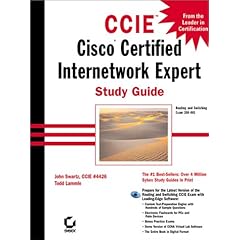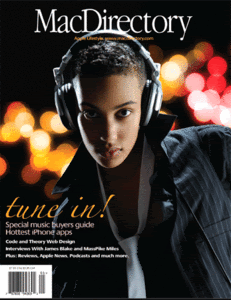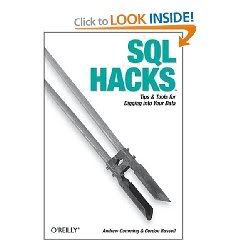Absolute Beginner’s Guide to Computer Basics (4th Edition)
What can you do with your new PC? The sky’s the limit! Absolute Beginner’s Guide to Computer Basics will show you how to set up and configure your PC, including how to connect to the Internet. Then you’ll learn how to fix your digital photos, create digital scrapbooks, download digital music to your iPod, burn your own custom CDs, watch DVD movies, write letters and memos, balance your checkbook, and create show-stopping presentations. And if you need more computing horsepower, you’ll even learn how to upgrade your PC and add new peripherals. It’s all easy, thanks to Michael Miller’s step-by-step instructions and helpful advice!
Now updated for both Windows Vistaâ„¢ and Windows® XP, Absolute Beginner’s Guide to Computer Basics will have you using your new PC in no time! Here’s a preview of
what you’ll find inside:
* Learn how to set up and configure your new computer, and install new computer hardware and software
* Get the scoop on how to work with Microsoft Windows XP or Windows Vista, and how to personalize it just for you
* Learn how to use the most popular computer programs—including Microsoft® Word, Microsoft® Works, Microsoft® Money, and Quicken
* Connect to the Internet for web surfing, email, instant messaging, blogging, and podcasts—and create your own MySpace page
* Become a digital media pro—learn to work with digital cameras and photos, download and listen to digital music, and burn your own CDs and DVDs
* Find out how to protect your PC from spam, viruses, spyware, and computer attacks
* Learn how to set up a wireless home network and share your Internet connection with multiple PCs
Introduction
I Getting Started
1 Understanding Desktop PCs
2 Understanding Notebook PCs
3 Setting Up Your New Computer System
II Using Windows
4 Getting to Know Windows Vista
5 Using Windows XP on Older Computers
6 Personalizing Windows
7 Working with Files, Folders, and Disks
III Upgrading and Maintaining Your System
8 Adding New Hardware and Devices to Your System
9 Setting Up a Home Network
10 Performing Routine Maintenance
11 Dealing with Common Problems
12 Protecting Your PC from Viruses, Spam, and Other Online
IV Using Computer Software
13 Installing New Software
14 The Suite Spot: Working with Microsoft Works and Microsoft
15 Letters, Memos, and More: Working with Microsoft Word
16 Crunching Numbers: Working with Microsoft Excel
17 Presenting Yourself: Working with Microsoft PowerPoint
18 Banking and Beyond: Working with Microsoft Money and Quicken
19 Connecting to the Internet—At Home and on the Road
V Using the Internet
20 Sending and Receiving Email
21 Surfing the Web with Internet Explorer
22 Searching the Web
23 Shopping Online
24 Buying and Selling in eBay Online Auctions
25 Exploring Blogs and Podcasts
26 Social Networking with MySpace
27 Creating Your Own Web Page
28 Exploring Other Cool and Useful Websites
29 Sending and Receiving Instant Messages
VI Exploring the Digital Lifestyle
30 Using Your PC with a Digital Camera
31 Organizing and Editing Your Digital Photos
32 Sharing Your Digital Photos Online
33 Playing, Ripping, and Burning CDs
34 Downloading and Playing Digital Music
35 Using Your PC with an iPod or MP3 Player
36 Playing DVDs and Videos on Your PC
37 Downloading and Playing Videos from the Web
38 Making Your Own Digital Home Movies
Index
Michael Miller is the best-selling author of more than 75 how-to books, covering topics such as Windows XP and eBay online auctions. Michael has helped more than a million readers be productive with their PCs and has earned a reputation for practical advice, technical accuracy, and making difficult topics easy to understand.
Category: Computers & Internet
Covers: General Computing
User Level: Beginning
$21.99 USA / $26.99 CAN / £15.99 Net UK
Download
Easy-share
Uploading
ebook_ebook.Absolute_Beginners
Rapidshare